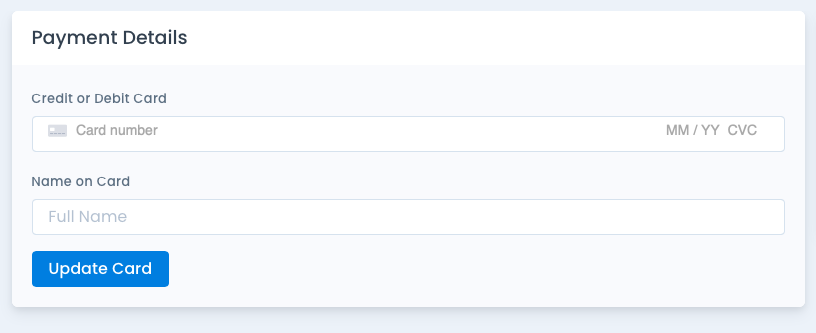How to add/update a credit card
Accounts
Patricio Montes
Last Update há 5 anos
1) Click on your Profile Name
2) Click on "Billing"
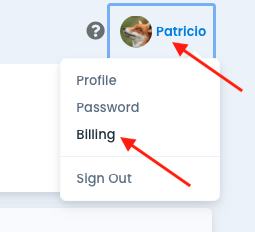
3) In the Billing Settings page you will find your available (previously entered) payment methods. If you haven't entered any, it will be empty.
To enter your first payment method, or update an existing one, click on "Update payment method"
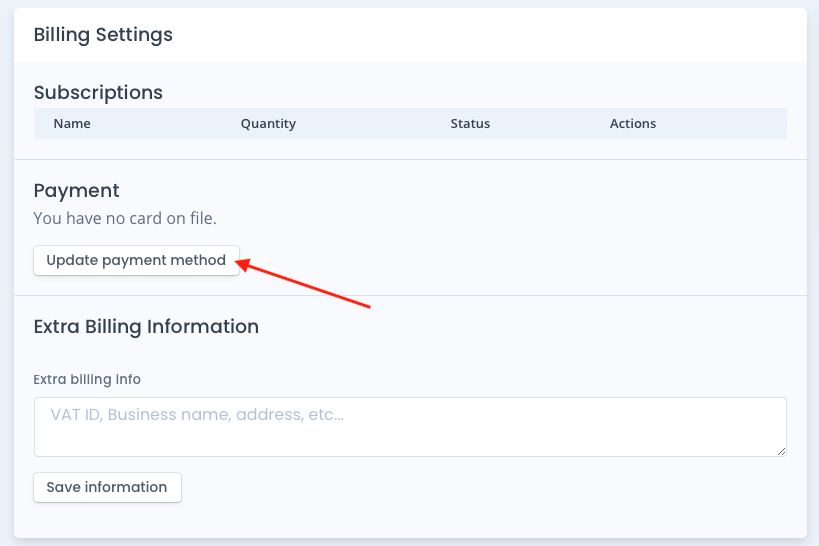
4) Enter the following details:
- Credit Card Number
- MM/YY (expiration month and year)
- CVC
- Full name as it appears in the credit card
5. Click the "Update Card" button