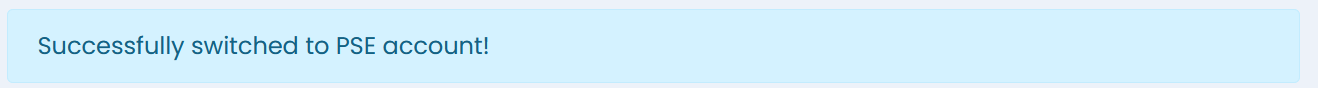Switch between company accounts
Accounts
Alberto
Last Update 5 年前
1) There are two ways of changing the company account under which you are working
The first option is through the left side navigation menu:
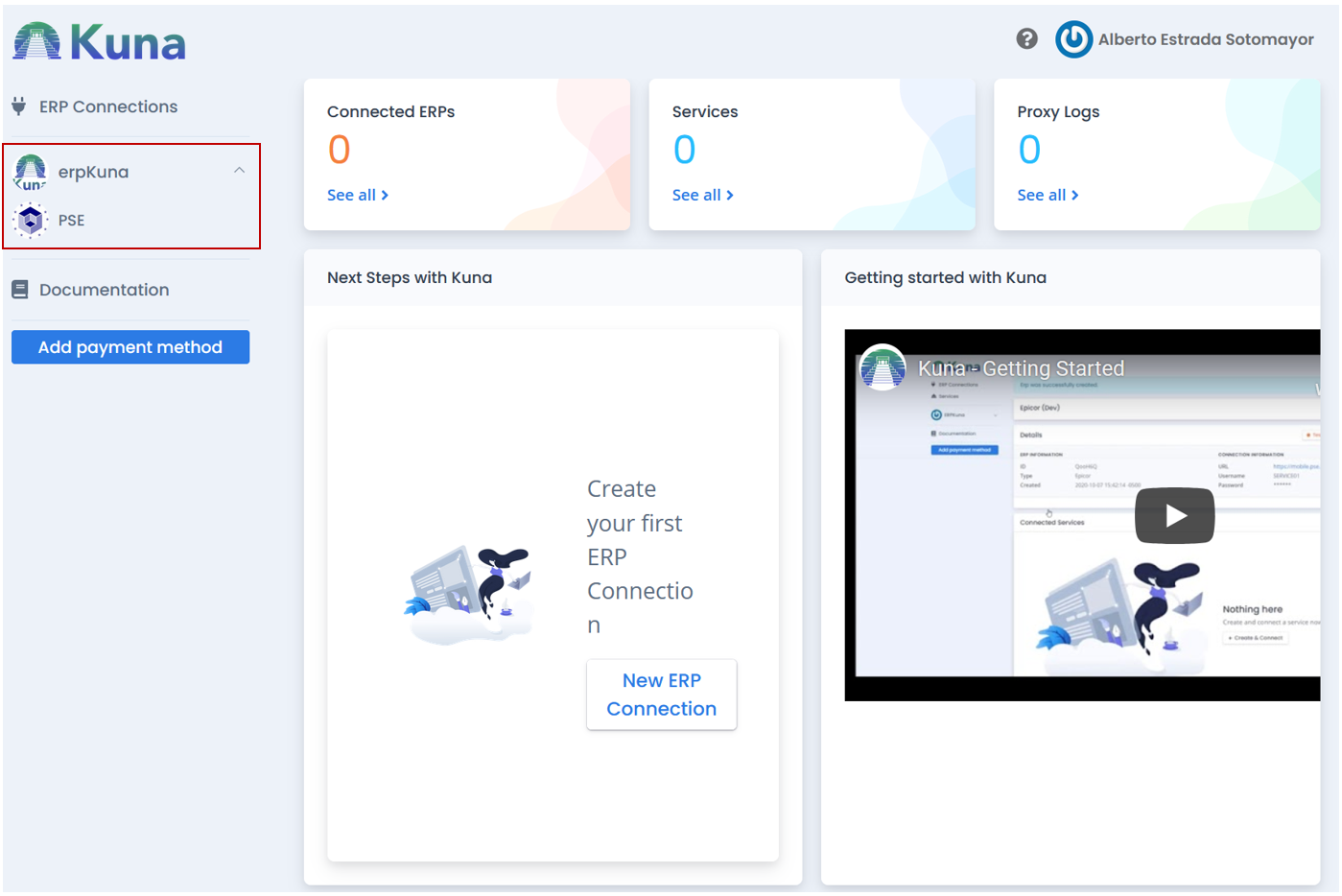
2) For the second option, click on your Profile name
3) Select Profile
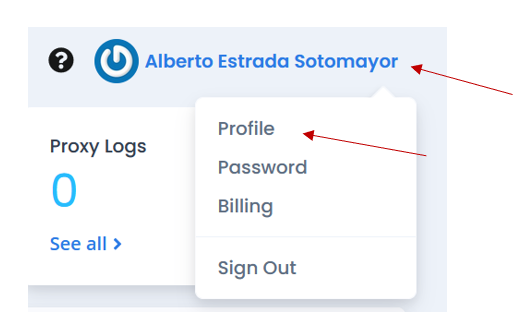
4) Inside the Quick Links section select the Accounts option
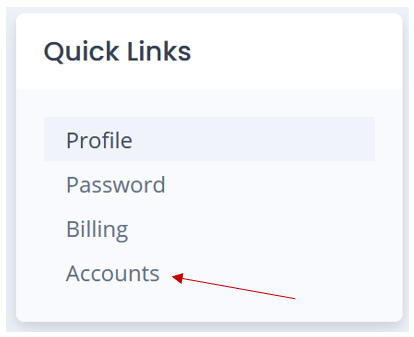
5) Inside the account summary use the “Switch” button to change to that account
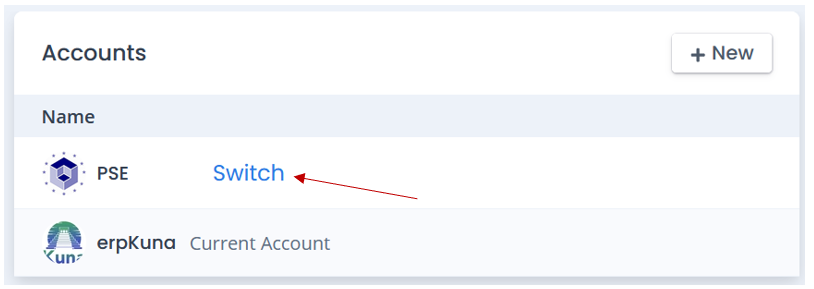
6) A banner will indicate if the switch has been done successfully