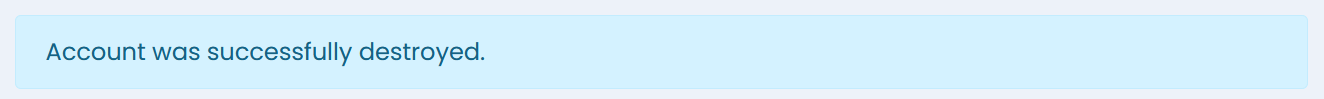How to delete my company account
Accounts
Alberto
Last Update 5 years ago
1) Click on your Profile Name
2) Click on "Profile"
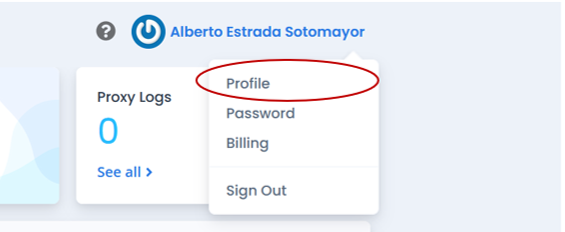
3) Navigate to the accounts section to display the company accounts that are currently linked to the user profile
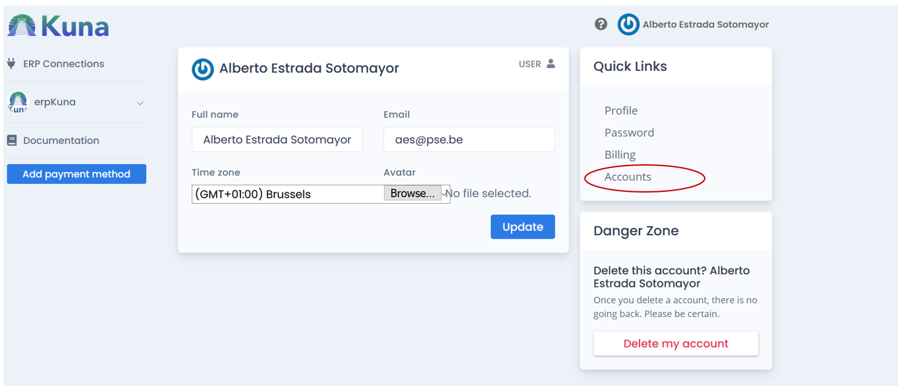
4) Access to the properties of the account you wish to edit by clicking over the account name
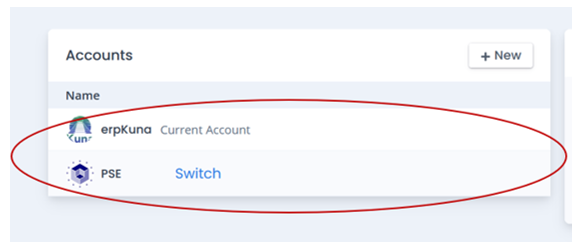
5) To delete your company account direct to the “Danger Zone” and click on the “Delete” button
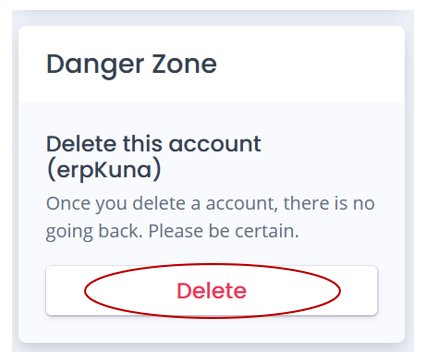
6) Select "OK" to the "Are you sure?" message box
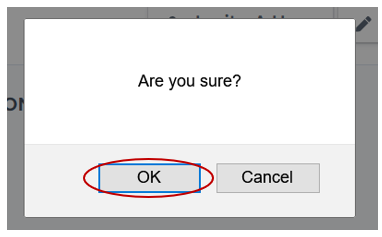
7) The following banner will appear as a confirmation of your account deletion