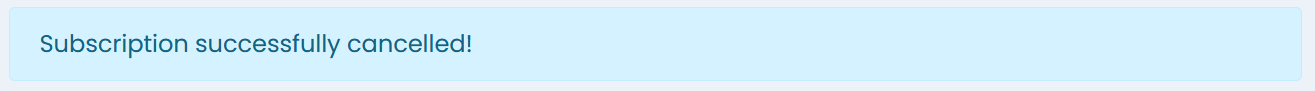How to cancel a service subscription
Services
Alberto
Last Update hace 5 años
1) Click on your Profile Name
2) Click on "Billing"
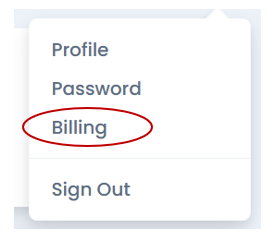
or proceed to your "Profile" and select the option “Billing” inside the Quick Links section
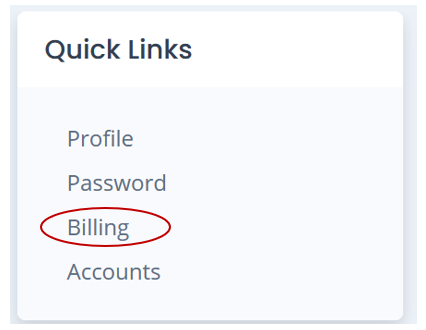
3) Inside the Subscriptions section select the “Cancel” option for the service you want to stop a subscription
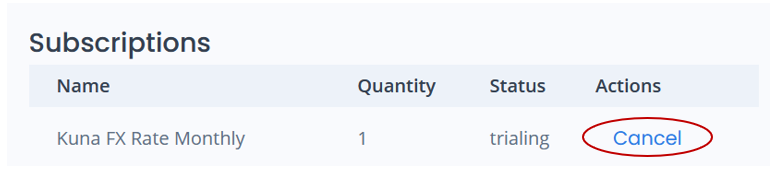
4) Select "OK" to the "Are you sure?" message box
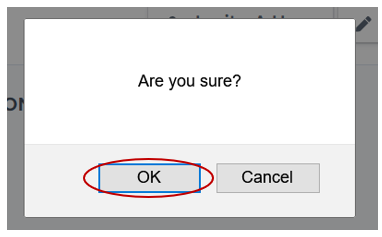
5) The following banner displays to confirm that you have cancelled a subscription