How to delete my user profile
Users
Patricio Montes
Last Update 5 tahun yang lalu
1) Click on your Profile Name
2) Click on "Profile"
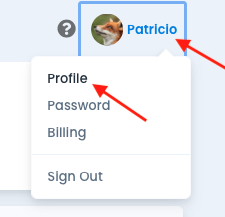
3) Below your Profile Name you will find a "Danger Zone" box. This box contains the button to delete your account.
4) Click on the "Delete my account" button
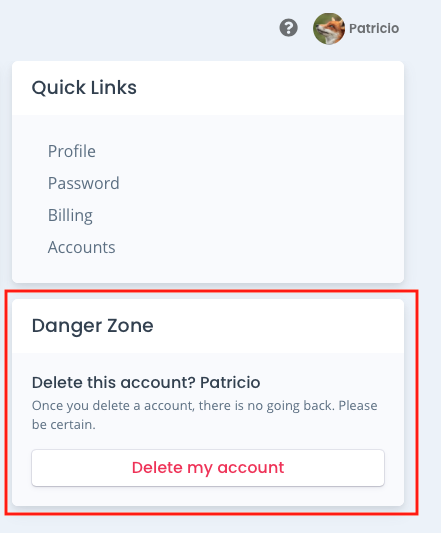
4) Select "OK" to the "Are you sure?" message box
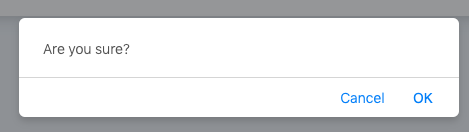
5) Your account is completely eliminated from Kuna