How to change my password
Users
Patricio Montes
Last Update 5 years ago
1) Click on your Profile Name
2) Click on "Password"
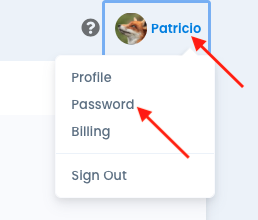
3) In the Password Settings window enter your current password, your new password and re-enter your new password
4) Click on the "Update" button
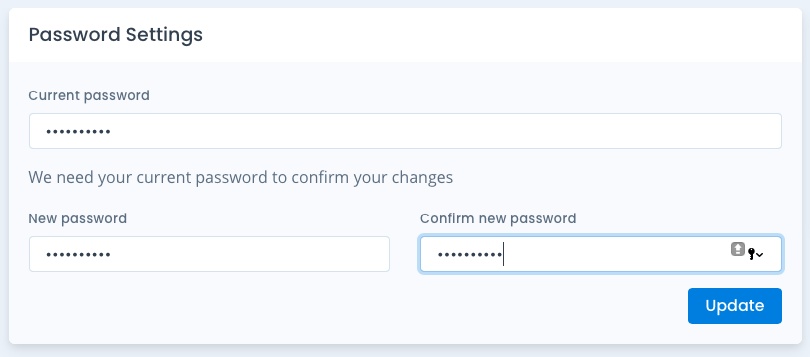
5) A notification banner will appear stating if your password was successfully changed or if there was an invalid entry
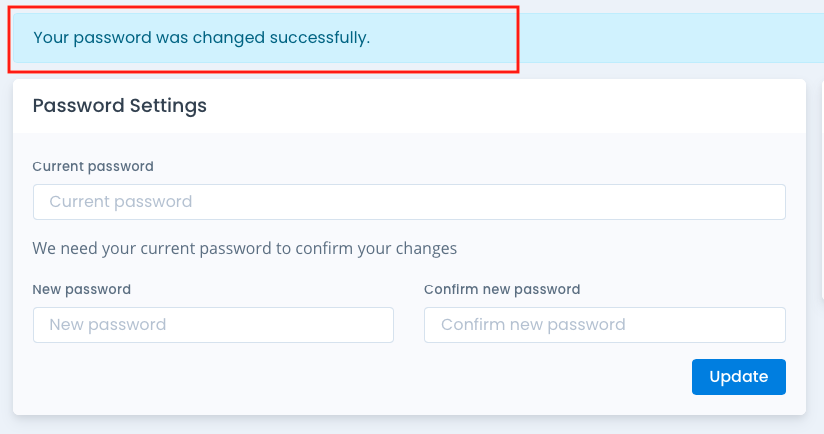
6) You will receive an email notifying your password has been successfully changed