Getting started with Kuna
Essentials
Austin Miller
Last Update 5 jaar geleden
Thanks for getting started with Kuna. In this walkthrough, we will set you up with all the essentials needed!
Connections
ERP Connections are REST connections to your ERP. Think about ERP connections like a connection to a database. For example production, staging, and development environments. Each is likely hosted on separate Epicor instances and has different login credentials and endpoints. In Kuna, these would be separate ERP connections.
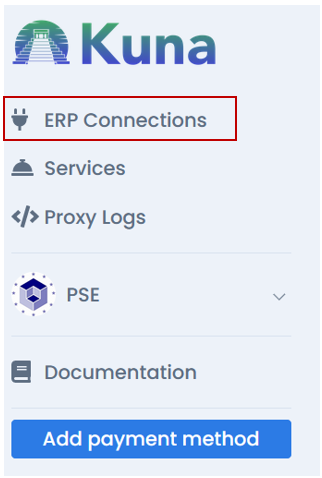
Each connection will have its unique name for identification and will require to have a valid Username and Password to acces to the connected ERP.
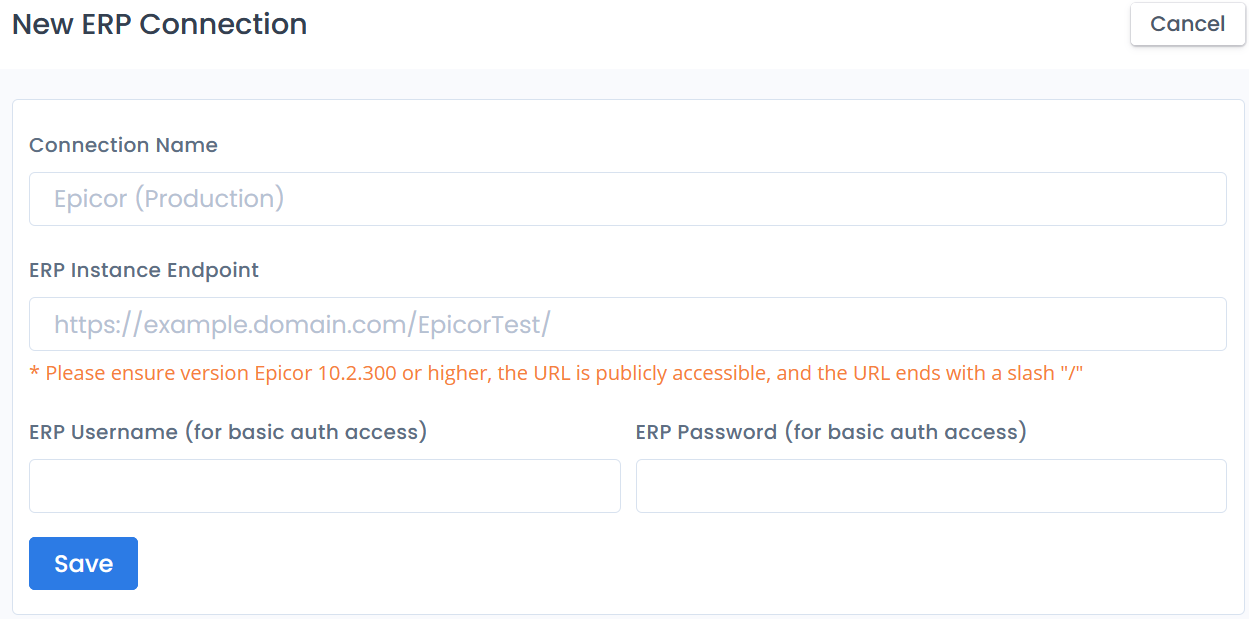
Kuna will list the connected ERP's to which Kuna applications may connect to automate tasks and facilitate operations.
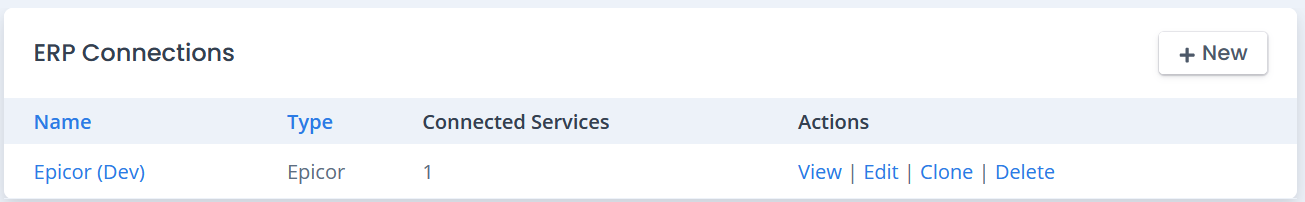
For further details on this topic direct to the "How to create an ERP Connection" entry.
Services
Services are high-level applications that perform automated tasks on your behalf. Services use ERP Connections to connect to your ERP. Think of an application like an exchange rate service, or a bank transaction uploader. The applications perform high-level automation for any particular ERP connection.
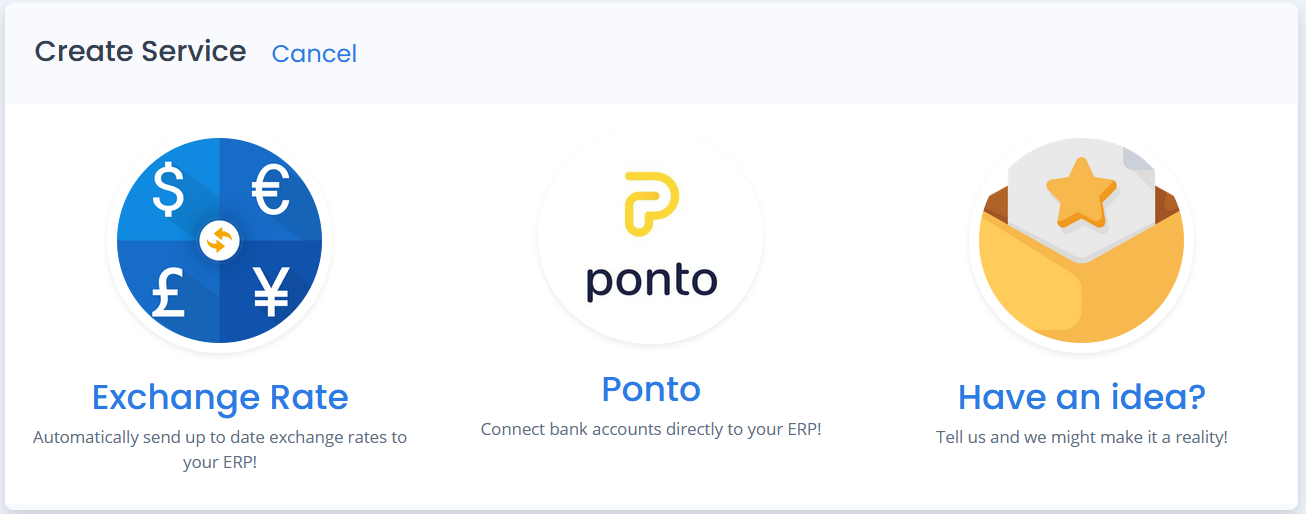
Kuna will allow you to manage different Subscriptions for each ERP Connection allowing you to configure your automations as needed.
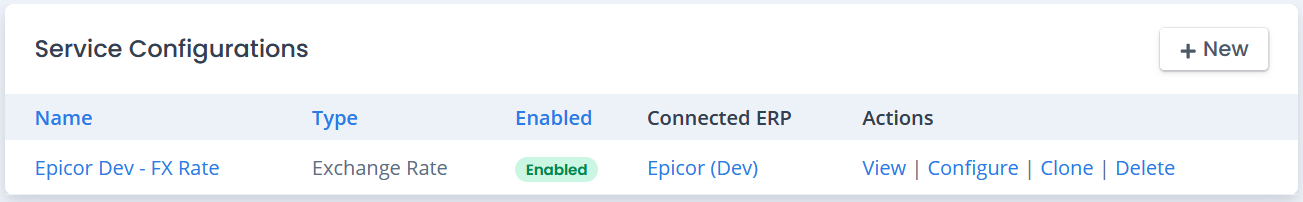
For further details on this topic direct to the "How to create a service" entry.
Management & Set up
Kuna allows you to manage and set up all your information from your user Profile page.

Here you will be able to navigate across the site thanks to the Quick Links section. Where you will be able to:
- Set up your user Profile information
- Manage your Password
- Manage or Set up your Billing information
- Manage and Set up your company Accounts information and team members
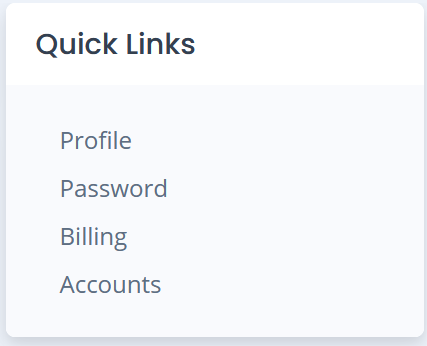
For further details on any segment of the Kuna application feel free to navigate through our Knowledge Base entries which are meant to assist you while using the site. Likewise, for any additional help feel free to contact our support team which is always happy to assist you at [email protected]