Kuna FX Connect - Exchange Rate Service
Apps
Austin Miller
Last Update 4 jaar geleden
Overview
Kuna FX Connect exchange rate service automatically imports up-to-date exchange rates to your Epicor ERP.
Getting Started
Service Creation
1) Navigate to the services page
2) In the top right-hand corner, click the "+ New" button
3) On the Create Service Page, click the Exchange Rate square
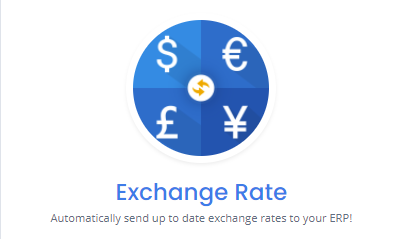
Configuration
Kuna will walk you through a service configuration wizard. Configure each parameter, clicking 'Next' on each section until complete. The detailed description of what each parameter is can be found below.
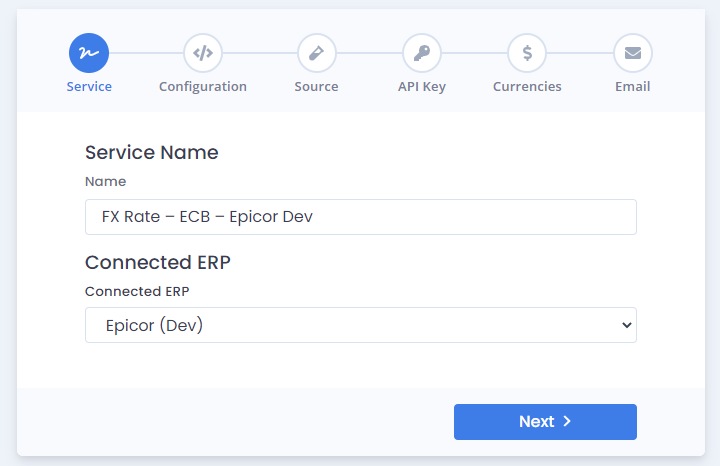
| Section | Label | Description |
| Service | Name | A friendly name to remember the service by |
| Service | ERP Connection | The ERP connection the service should send data to |
| Configuration | Company | The Epicor Company the exchange rates are a part of |
| Configuration | Rate Type | The Epicor Rate Type Code |
| Configuration | Entry Person | The Epicor user that should get credit for inputting the rates |
| Configuration | Effective Date Delta | The date plus delta the rates should effective. Always works off now. So for example, if you had a delta of +1, Date.now + 1 = tomorrow |
| Configuration | Schedule | The schedule this service should run on |
| Source | Rate Source | The source of the currency exchange rates (ex: European Central Bank, Oanda.com, ect.) |
| API Key | API Key | Your API Key for the selected source (only applicable to some sources) |
| Currencies | Requested Rates | The currency codes of the rates that should be sent to your ERP |
| Email addresses (comma separated) to send email notifications to when the services has completed a run |
Manual Run & Test
After configuring your service, you can manually run the service by clicking the 'Run' button in the upper right-hand corner of the service page.
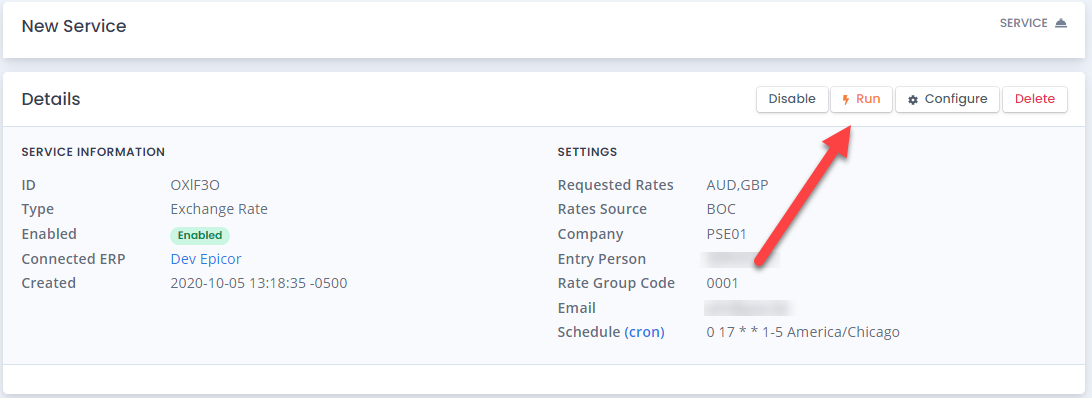
Use the "cron" link to translate the schedule showed inside the details pane and get a view of how your service has been set up.
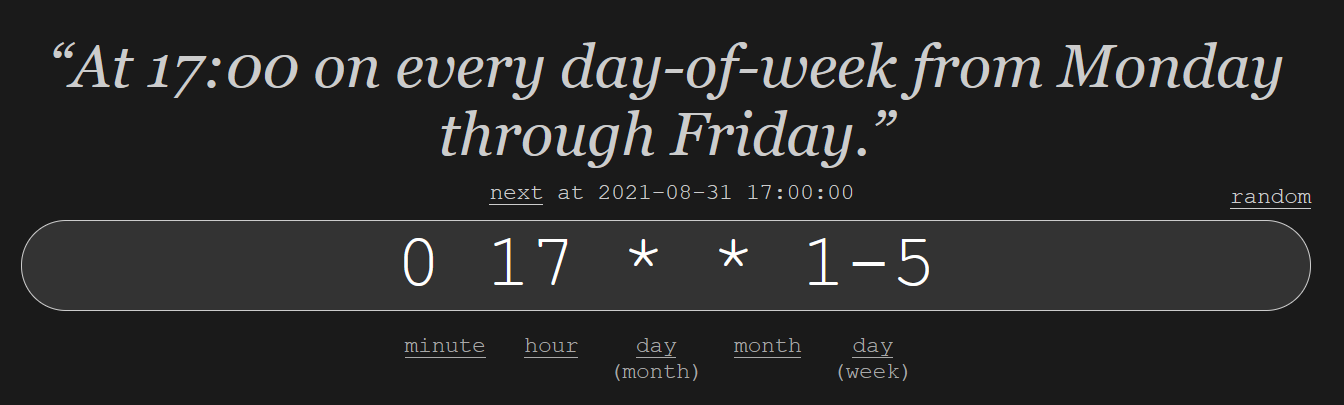
Conclusion
Kuna FX Connect will now automatically send up-to-date exchange rates to your ERP!
If you have any questions, please reach out to [email protected] or create a ticket.